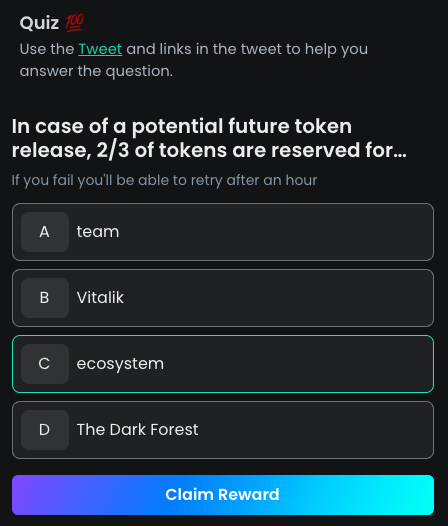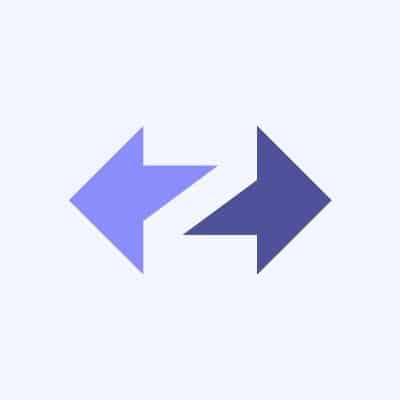zkSync Airdrop Guide Step by Step
This article illustrates, through visuals and text, how to bridge and how to interact with applications. After understanding the strategy in the zkSync airdrop strategy, we can start interacting. If you want to carry out the strategy of one interaction, prepare 0.02207 ETH, and if you want to carry out the strategy of continuous multiple transactions, prepare 0.05631 ETH.
zkSync 1.0 (Lite)
Bridge Deposit
Lite does not need to add the Network to Metamask, all related operations are performed on the Ethereum main network. Enter the Bridge page, click on the Ethereum Wallet on the left side: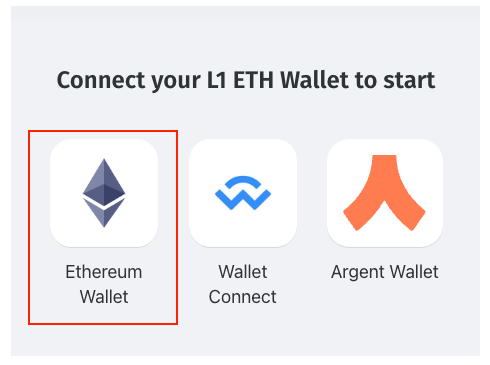
Click Top up to recharge.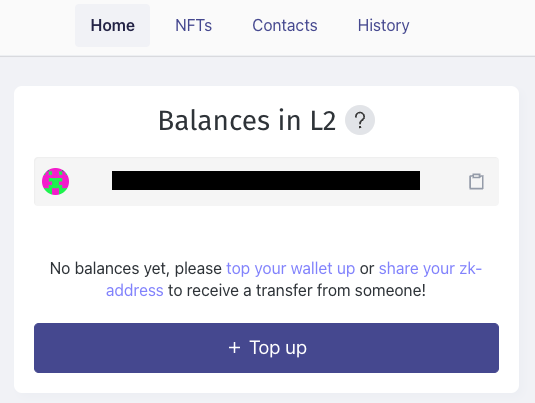
Select the official Bridge “zkSync” in the bottom left corner.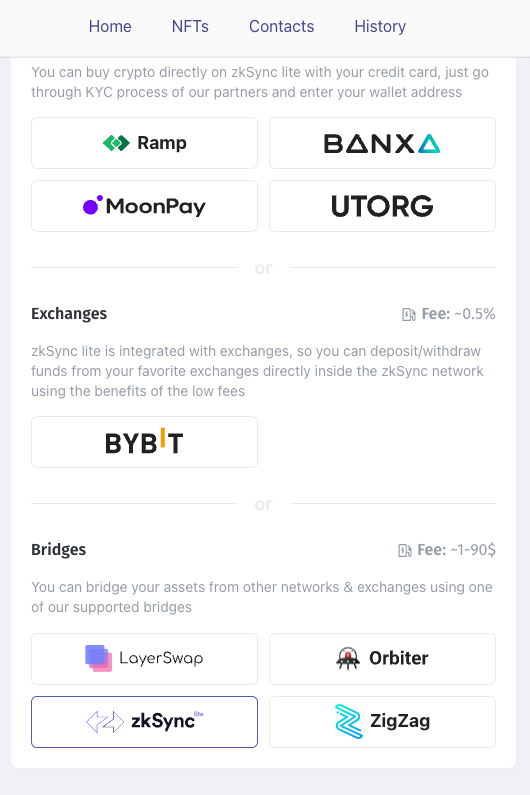
Enter 0.00518 ETH here, and better to wait for the fee less than $5 (0.0024 ETH) in the upper right corner. It will take a few minutes after sending out.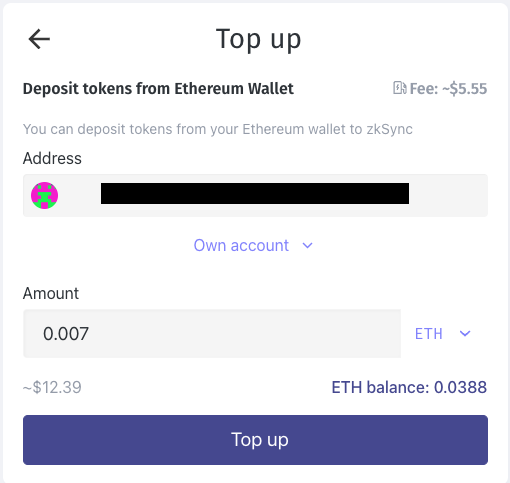
Mint NFT
After finishing, click the NFT tab above, click Mint NFT.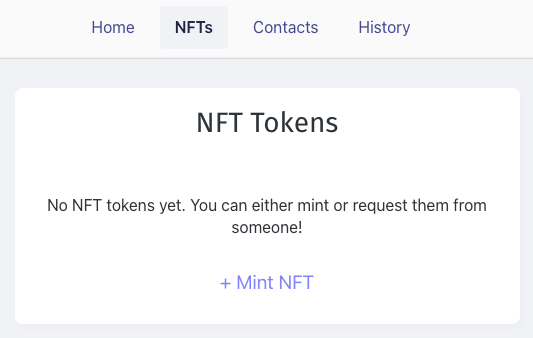
To activate the account for the first time, click the button to activate.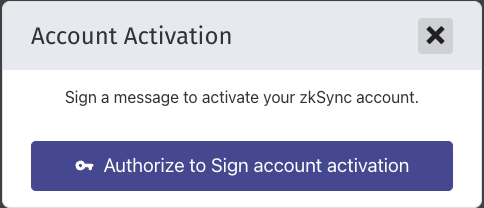
Need to sign again.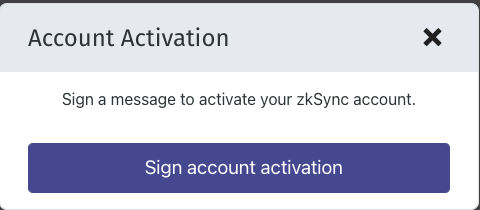
You can upload the file to IPFS to get the Content Address, or if you just want to interact, you can use STORJ to generate, drag and drop the file or click “click to browse” to upload the image.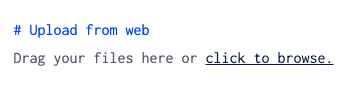
It will generate a hash.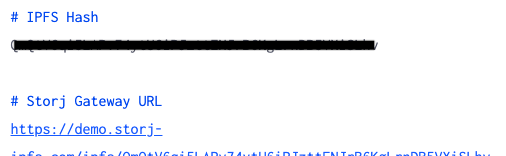
Paste that hash to Content Address and submit.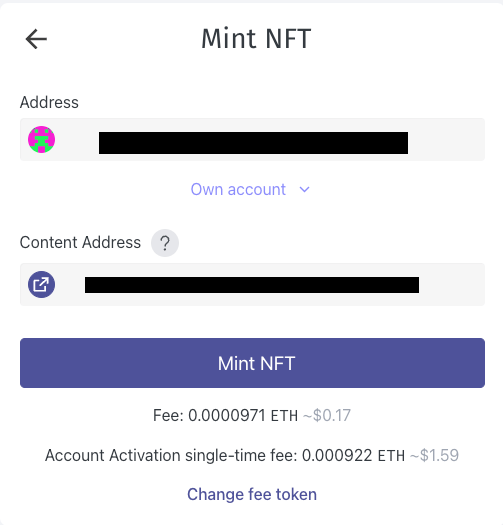
Completed.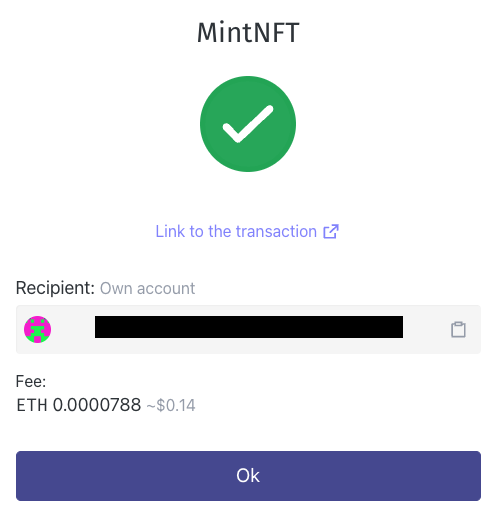
Since the fee for withdrawing NFT to L1 is quite high, it is estimated to be 0.00857 ETH, so I won’t do it.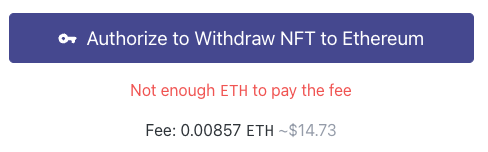
ZigZag
ZigZag seems to be the only application on Lite. After entering the webpage, click the SELL tab on the left to connect to the wallet first. The minimum transaction amount is the Network fee below. For example, it is 0.0000875 ETH now, you can enter 0.0000876.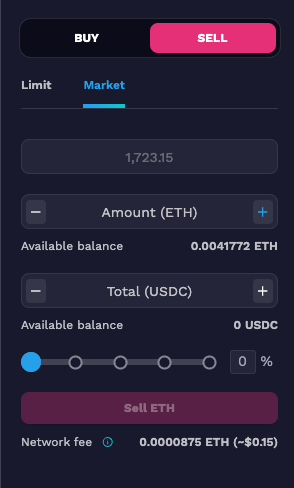
After that, you can trade once every period of time. For the last time, you can buy back ETH, and then withdraw all to L1.
Bridge Withdrawal
If you no longer interact and want to withdraw the asset back to L1, first go back to the home page of Bridge and click Transfer.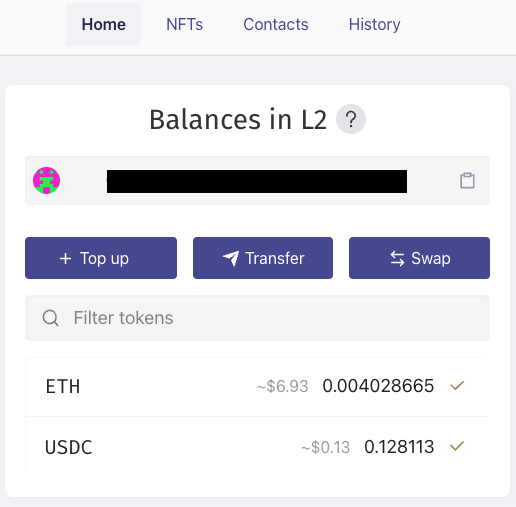
Click Transfer to Ethereum.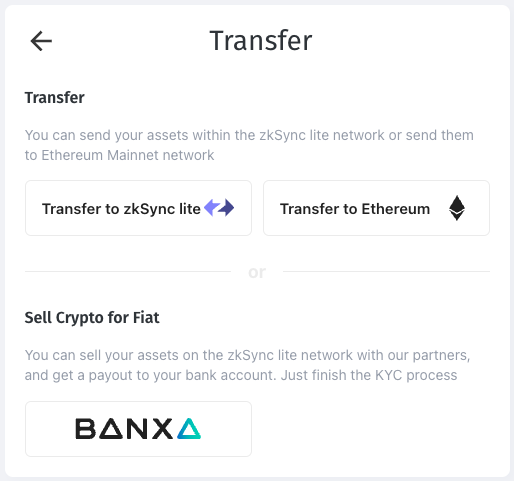
Click Max to transfer, the fee below is about 0.00308 ETH ($5.3, now about $6) which is barely acceptable.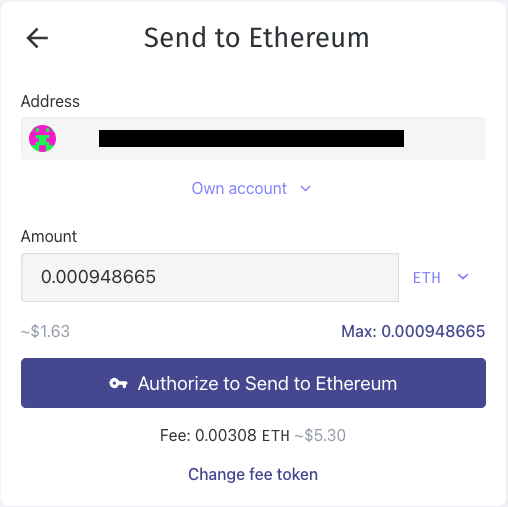
zkSync 2.0 (Era)
Bridge Deposit
Here we take Portal as an example, enter 0.04523 after entering the webpage and click Deposit. It’s better to wait for the fee less than $6 (0.003 ETH).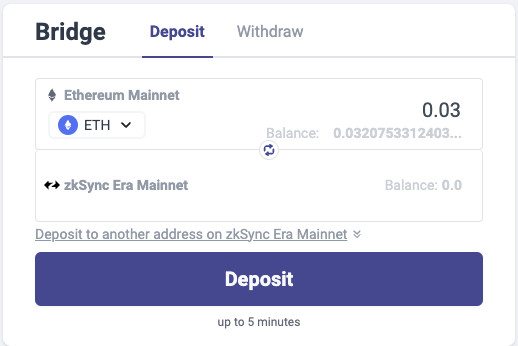
Wait a few minutes.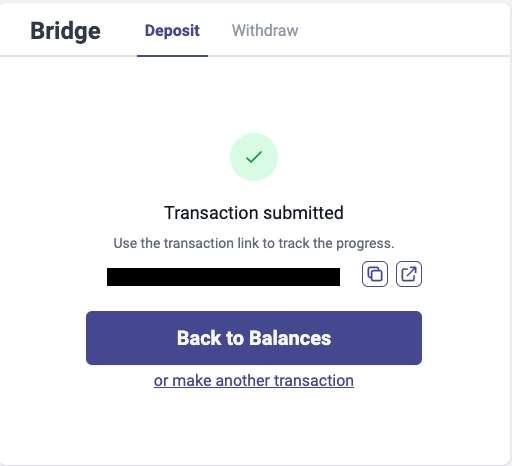
Mute. Switch
After the bridge is completed, go to Mute.Switch, the process of connecting wallet will automatically pop up the screen of adding zkSync Era Maiinnet, click Approve.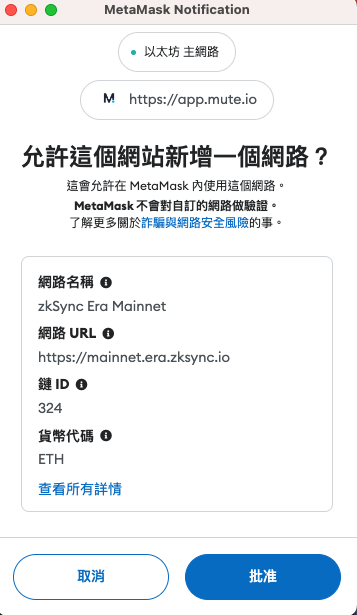
Then switch the network, and all subsequent operations are performed on this chain.
Click Select Token in the middle, select ETH on the top and select USDC on the bottom, and enter the amount you want to put in the pool, such as 0.0001.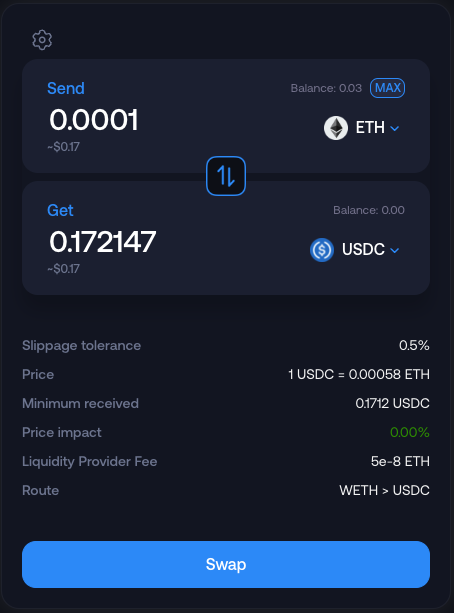
Then go to the Pool page, click Manage on the right side of USDC / ETH.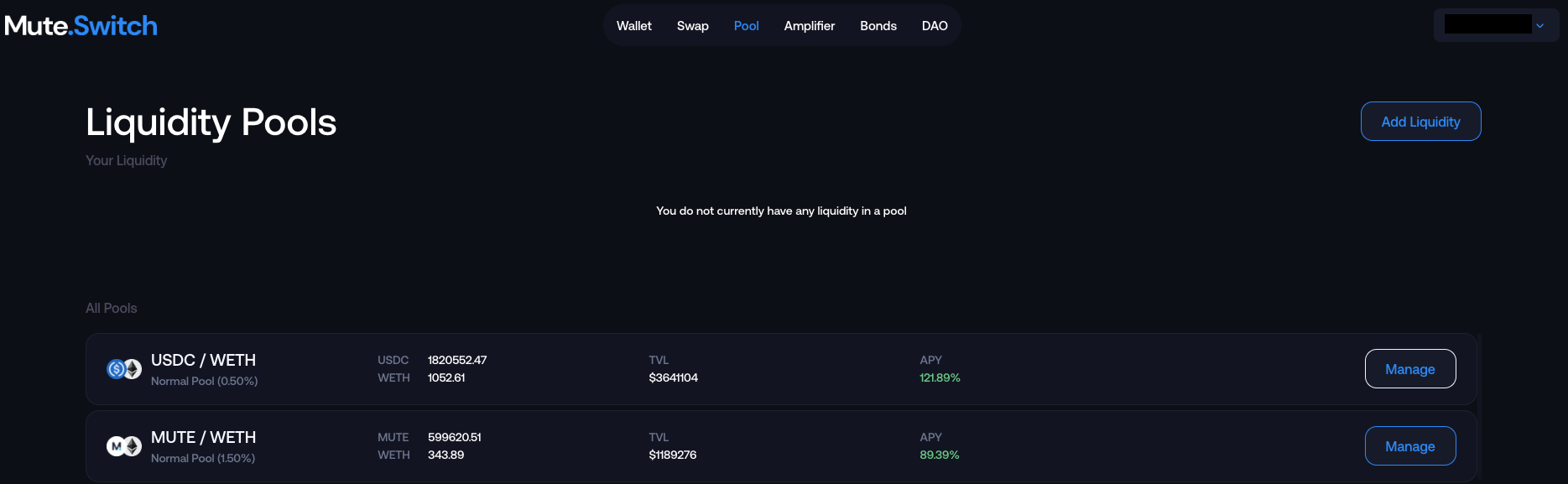
Click MAX above USDC.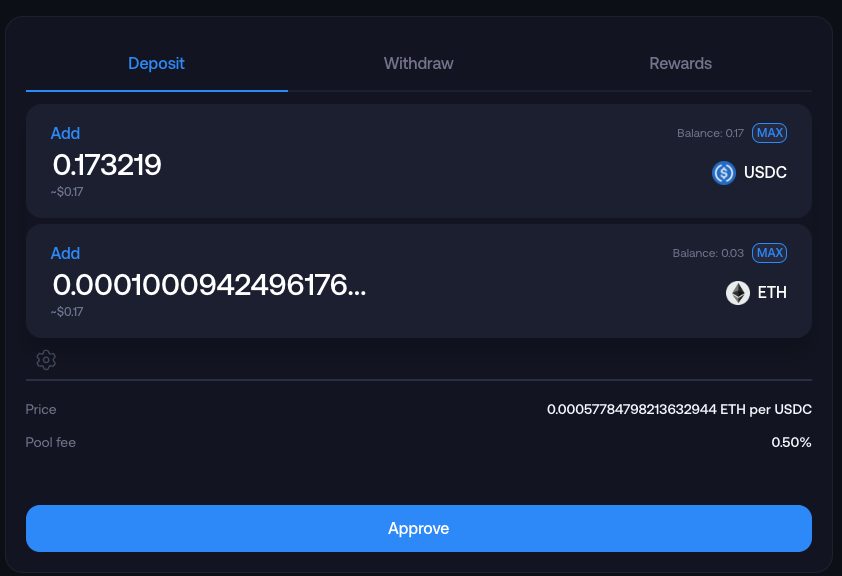
After clicking Use default, there is no need to re-approve, or click “Maximum value” to approve only the ones to be transferred this time. I choose “Maximum value” here. After the approval is completed, another deposit transaction will be pop up immediately.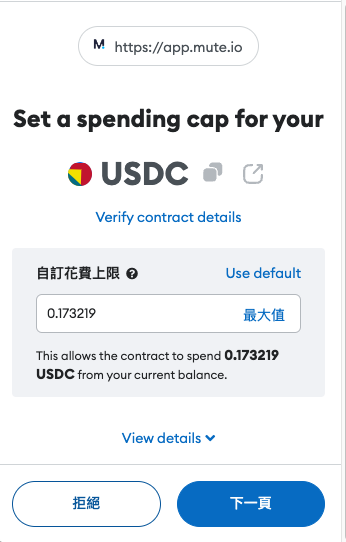
If you want to withdraw money later, you can see the part you have deposited on the Pool page, click Manage on the right to withdraw.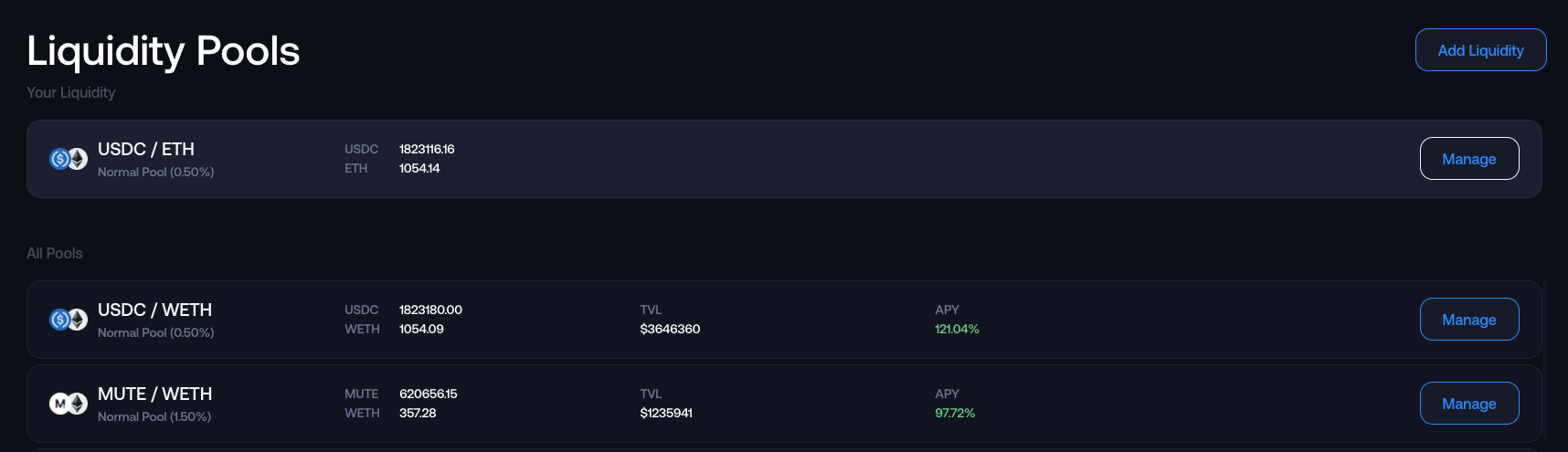
Switch to Withdraw tab, click MAX to withdraw all, first click Approve, after the approval is completed, another transaction will pop up.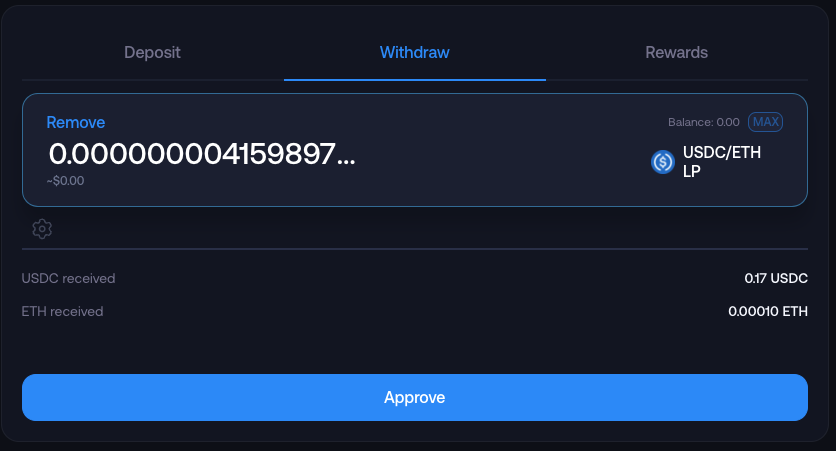
SyncSwap
SyncSwap The operation is the same as Mute.Switch, choose ETH for USDC in the middle.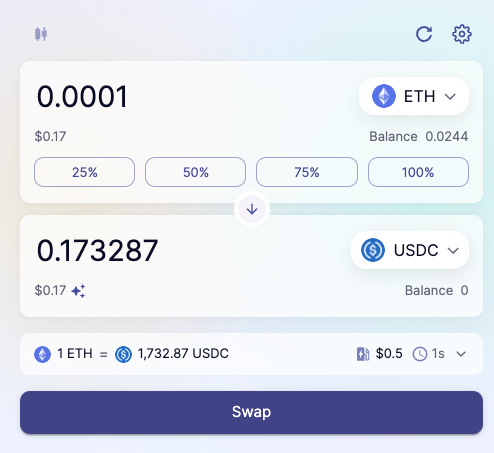
Then go to the Pool page and select USDC / ETH.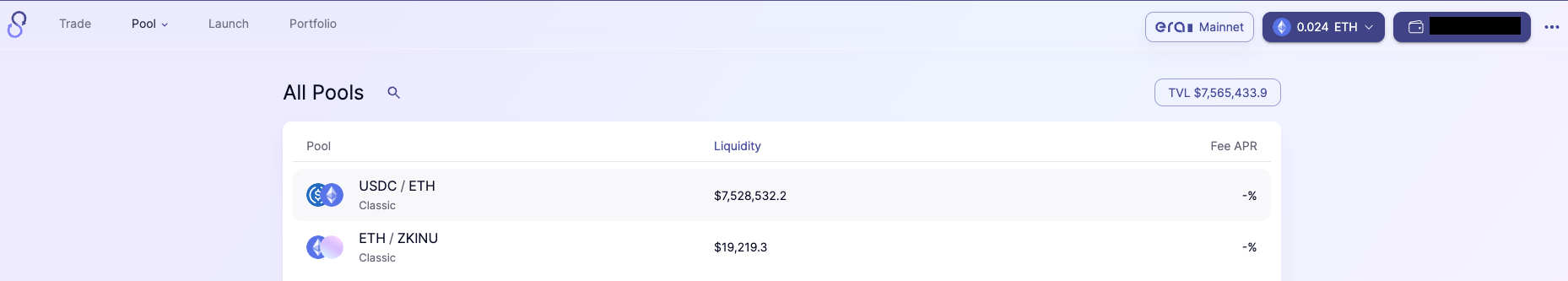
Switch to Deposit on the left, check “Add tokens in balanced proportion”, click MAX next to USDC, and then click Unlock USDC. After the transaction is completed, the Deposit button can be clicked, and deposit it.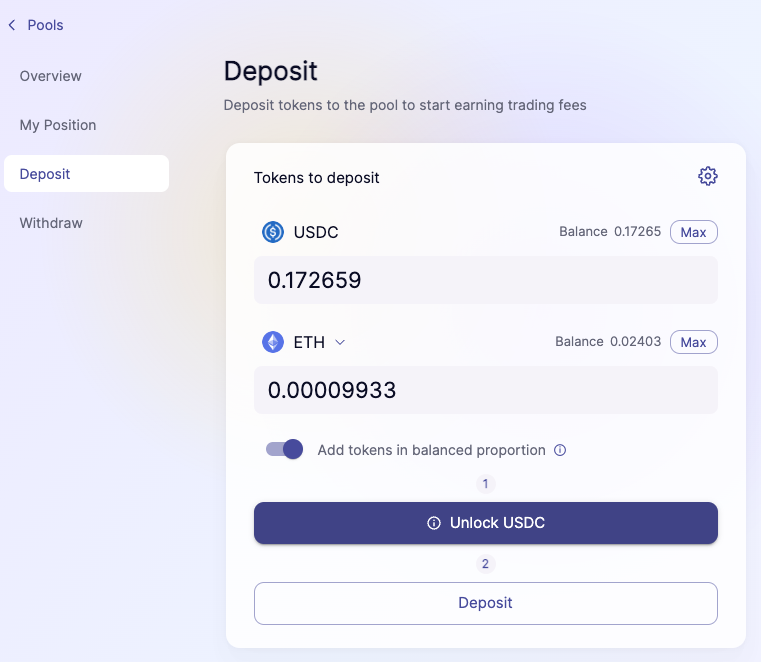
If you want to withdraw money, you can do it on the Withdraw on the left, and the Single in the middle can choose to change all of them to USDC or ETH, or switch to Balanced to withdraw USDC and ETH in proportion. If you want to withdraw to L1 later, you can choose to change them all to ETH. You have to Permit LP Token first, and then press Withdraw.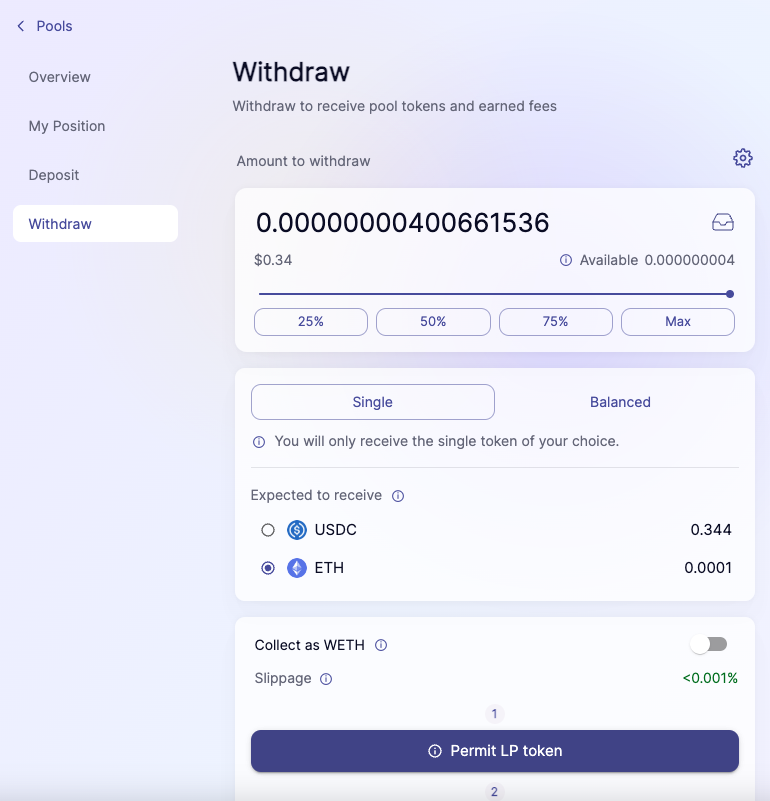
(Updated 04/07)
SyncSwap has Galxe campaign since 04/03 - 04/20. The third condition is to trade twice, and the deposit generates a position. After the above steps are completed, you only have one more trade. SyncSwap has officially announced that it will have token, you can try to participate.
Mint Square
Go to Mint Square and click Mint.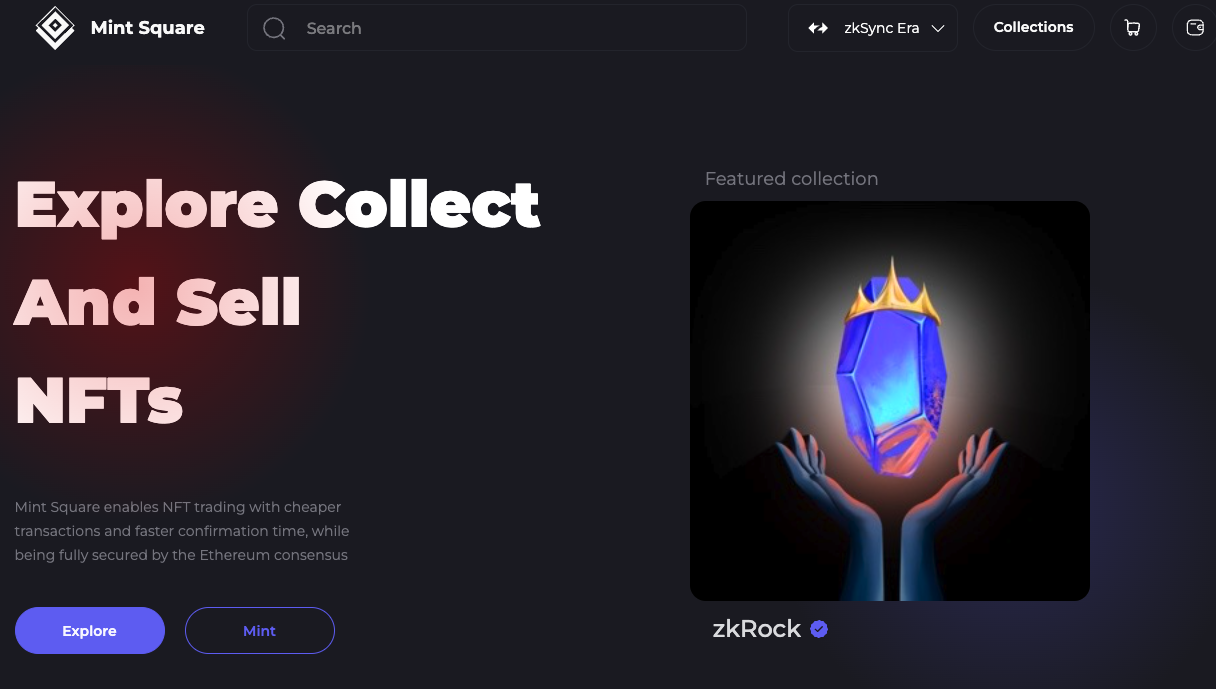
Just upload a picture and enter a name, then click Mint at the bottom, and have to connect wallet first.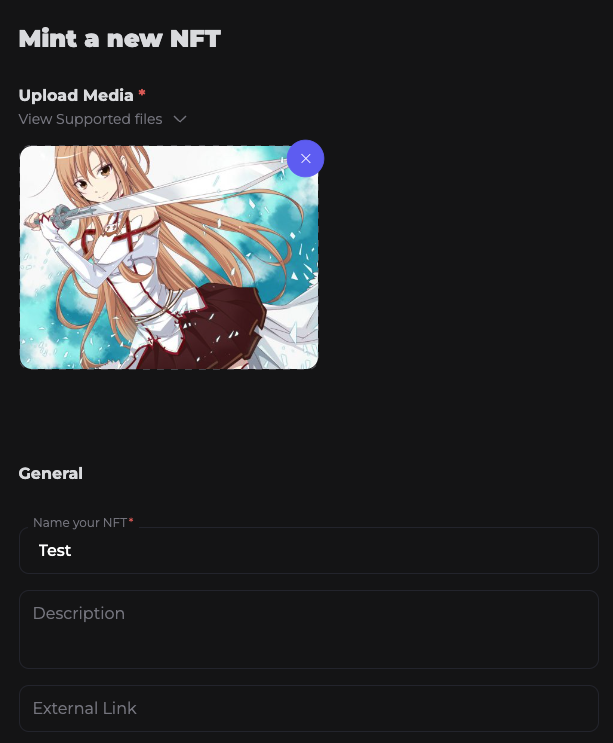
Mint is completed, click Go to Profile.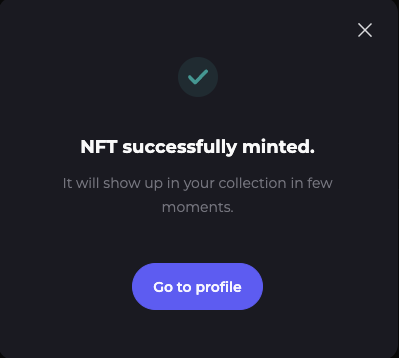
Can browse own NFT.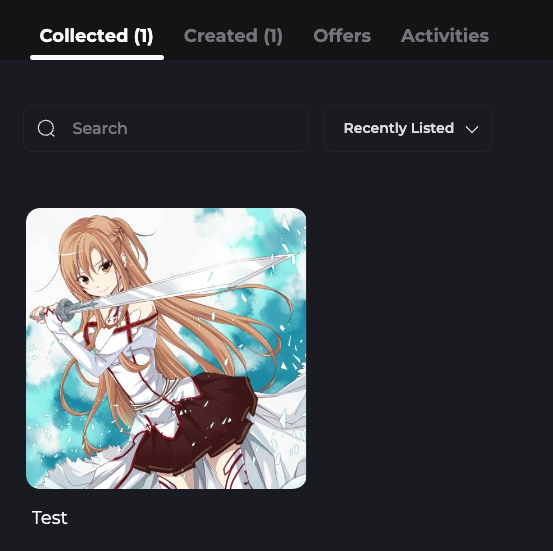
Click on your own NFT to enter this page. There are already many people bidding to buy it…?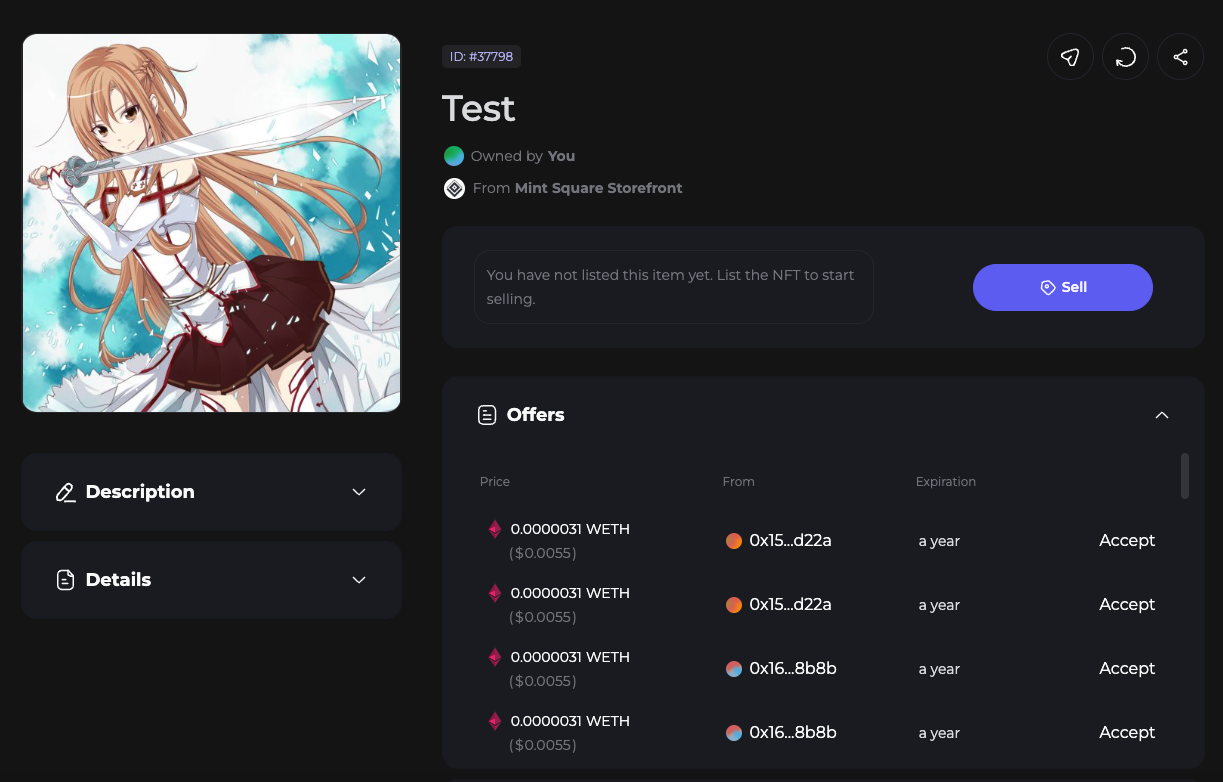
Click Sell, you have to Unlock NFT first.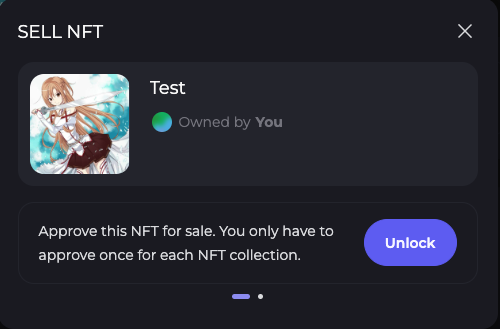
After that, you can set it at any price for sale.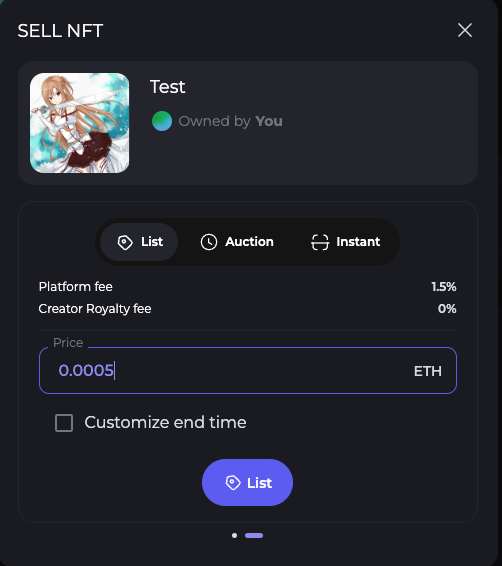
In the end, someone really bought it, it should be the official bot market making.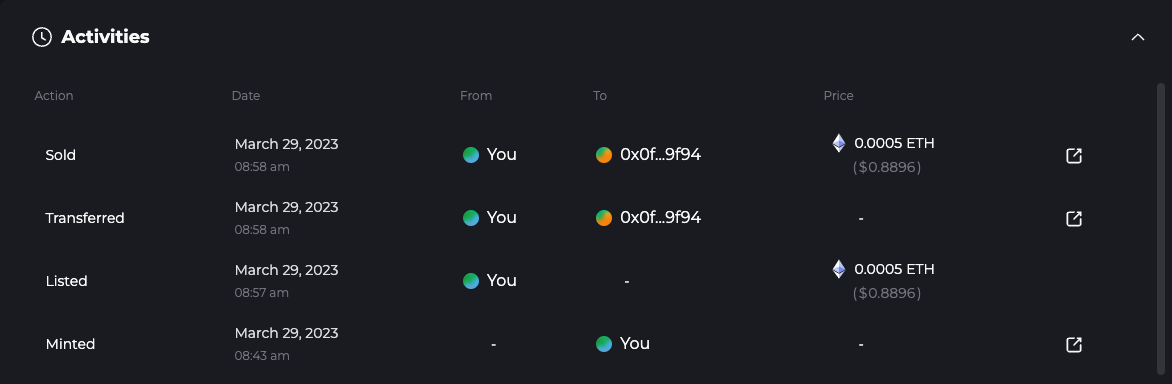
zkSync Name Service
Enter zkSync Name Service, click LAUNCH APP on the upper right.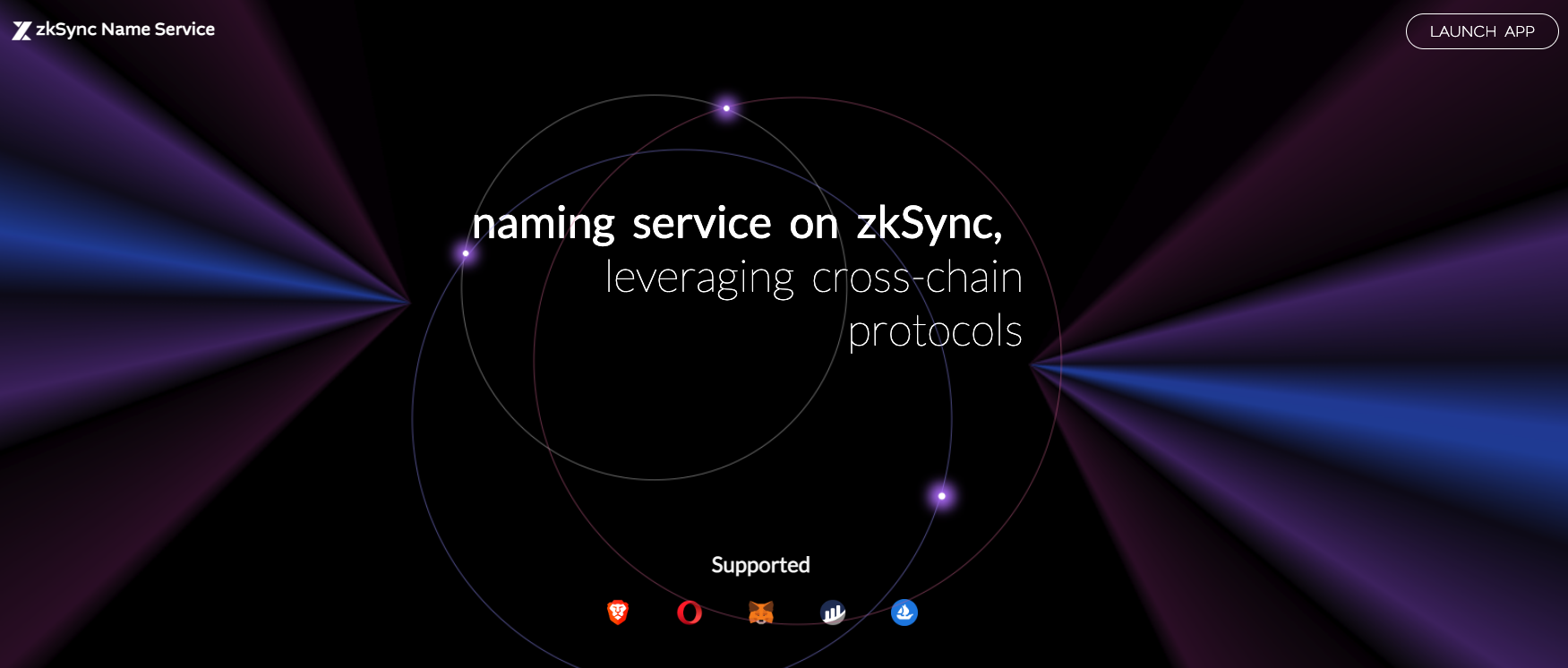
Click Connect Wallet on the upper right, search in the middle and enter the domain name you want to register. It is cheapest to enter more than 5 characters, for example: mytest, please change it to your own.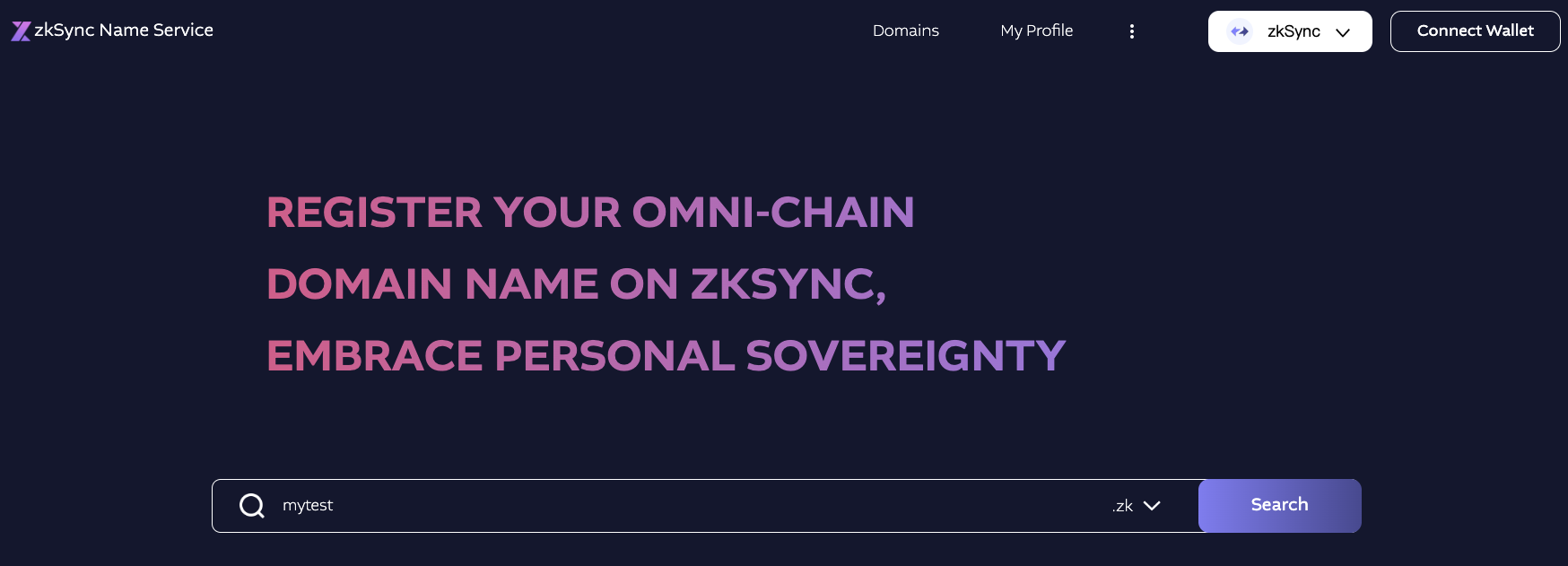
After clicking Search to submit, you can see whether it’s available, and it shows on the right. Click on the mytest.zk on the left to go to the next step.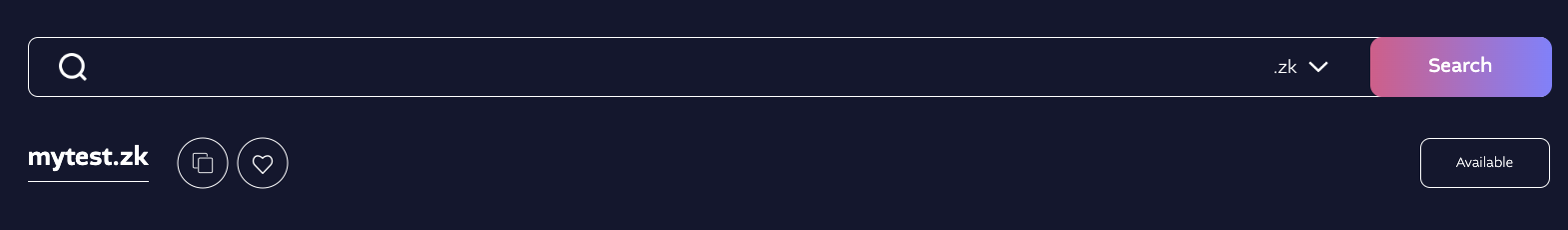
You can see that registration now costs 0.0029 ETH, click Request to Register with ETH at the bottom.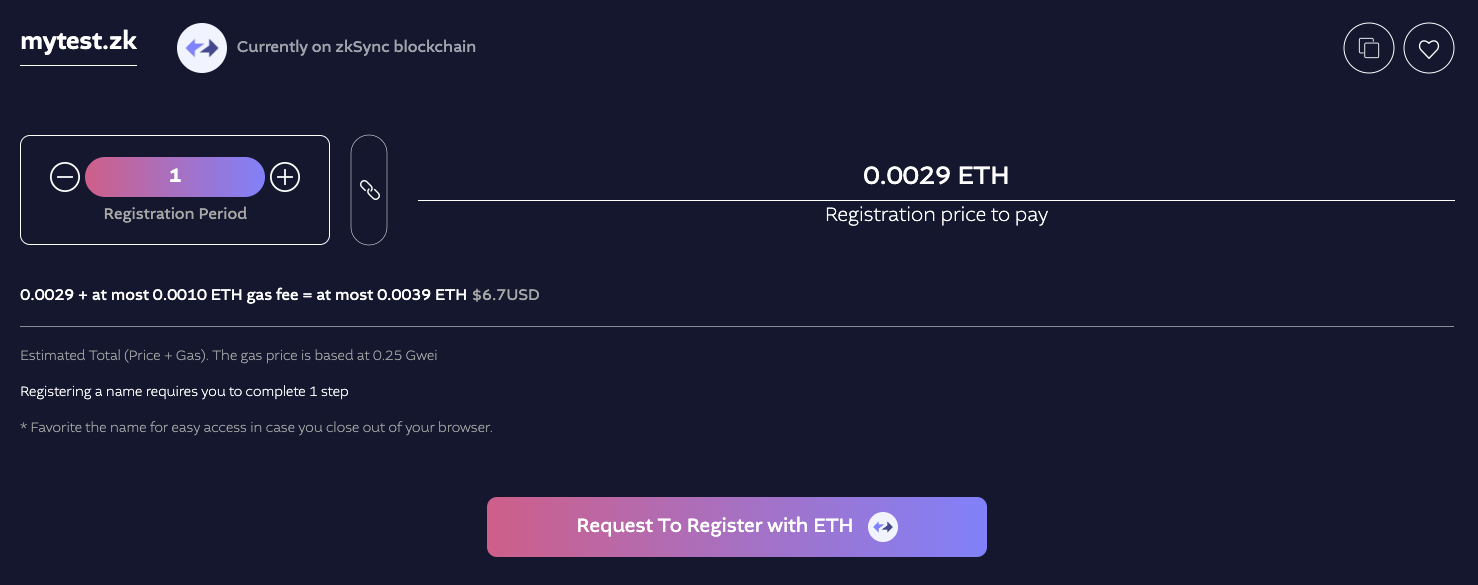
After completion, click My Profile above to check the registered name. Click Reverse Record to select the name you just bought and click Save.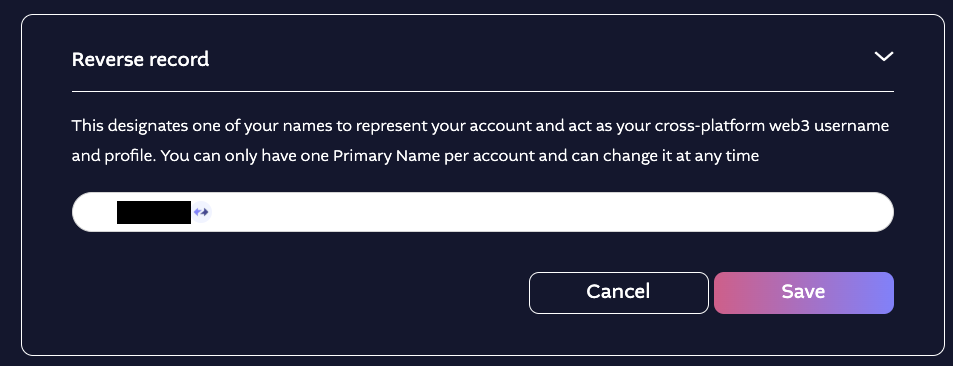
You can join Galxe campaign before 04/08. The NFT that can be received after completing the task is on the Polygon chain. You must have MATIC to claim it, and the fee is about 0.03 MATIC. When entering the webpage, you will first connect to the wallet, and then click Connect Twitter on the right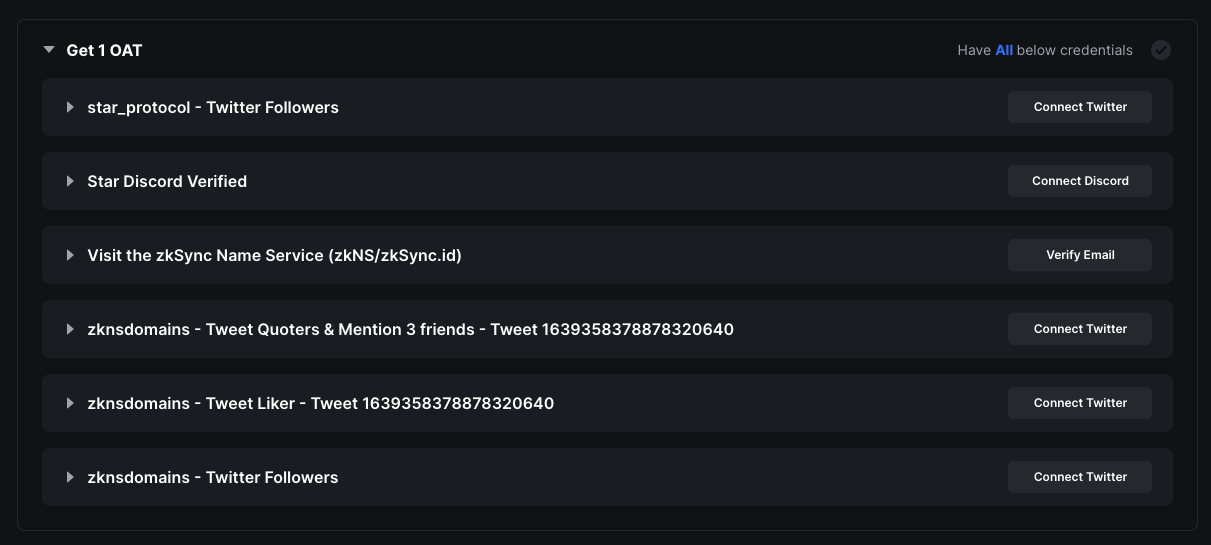
When using Galxe for the first time, you need to bind your Twitter account, click Tweet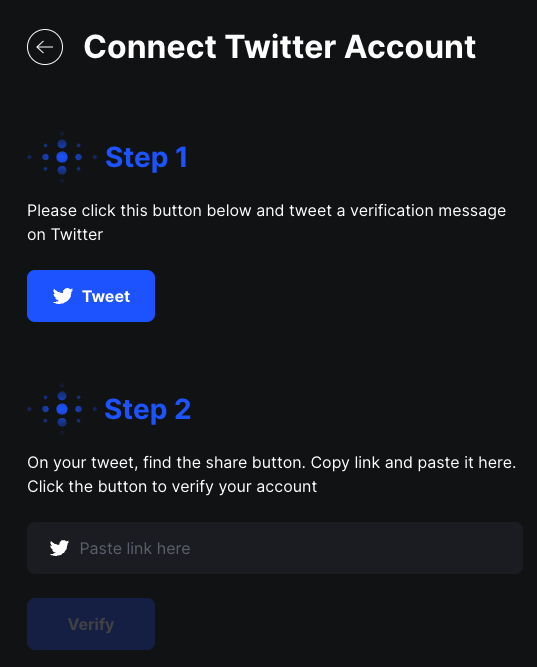
Then click Profile on the left, and find the tweet you just posted on the right.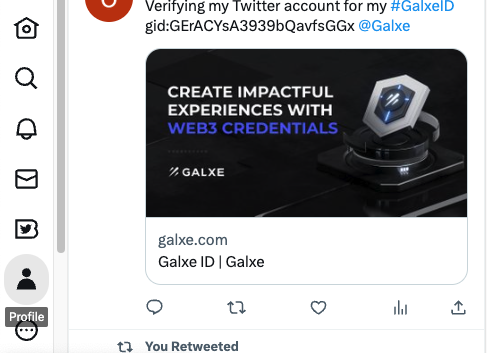
Click Share in the bottom right corner to open.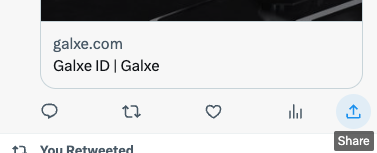
Select Copy link to Tweet to copy to clipboard.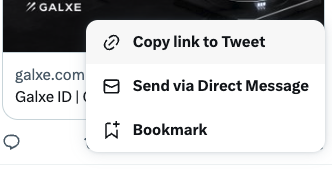
Then paste in Step 2, click Verify.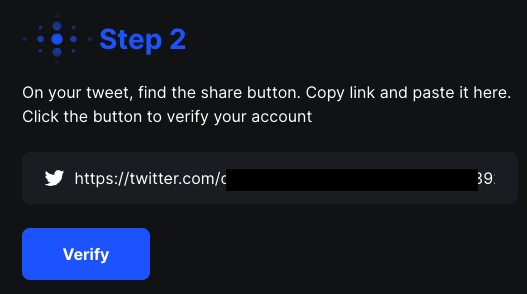
Now after Connect Twitter is completed. Some tasks that require a Twitter account will be unlocked, and the Tweet just sent can also be deleted. Just click the Follow, Quote and Like buttons on the right to complete it. Quote needs to tag three friends. Since Verify is sometimes delayed, we will verify after all is done. Then click Connect Discord, after authorization, click Join Now.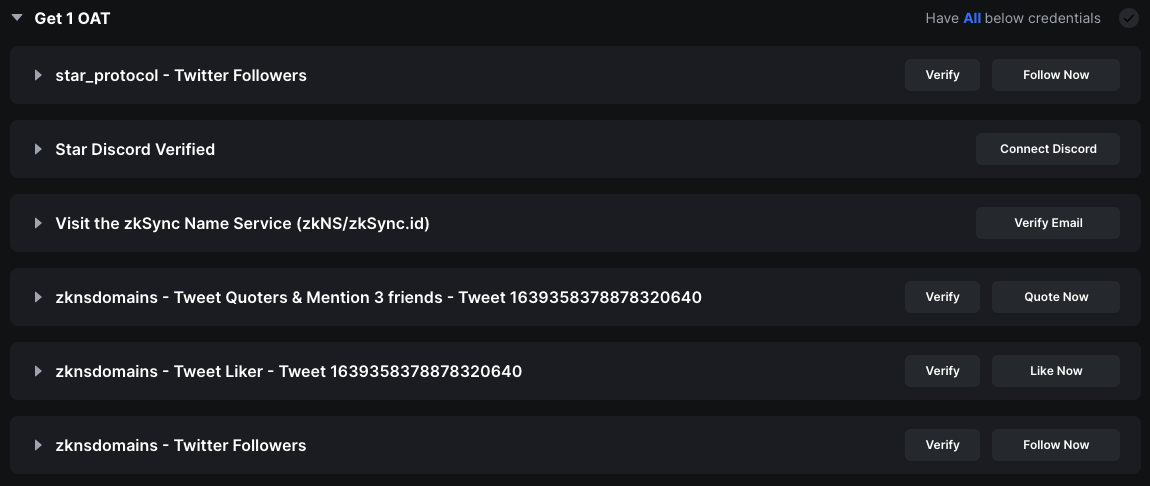
Click on the star icon below the latest message.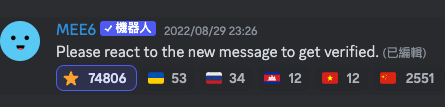
Agree to rules.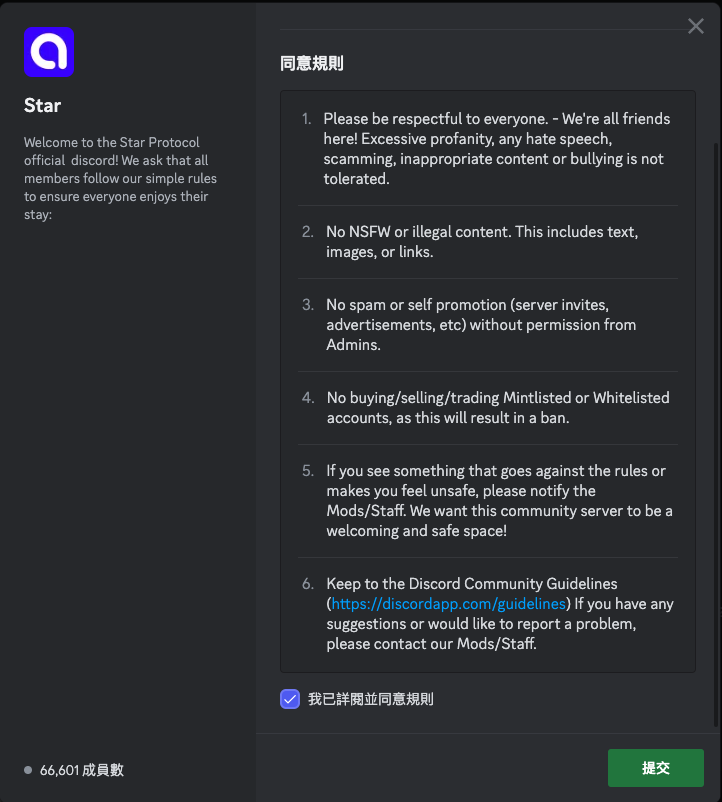
Go back to Galxe and click Verify Email. Enter the email and click Send a code. Receive the email and enter the verification code.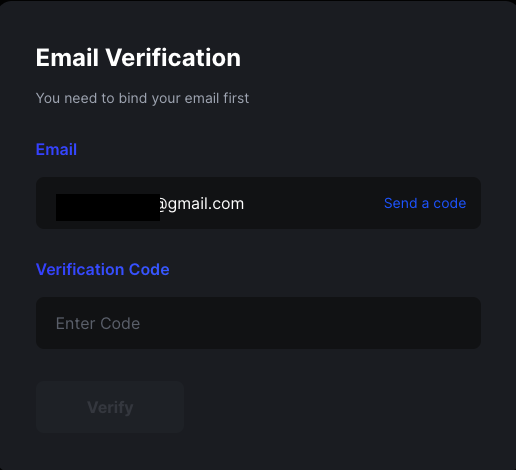
After binding Email, it will be unlocked, and the Go button will appear. Click Go to go to the external page.
Click Continue to Access.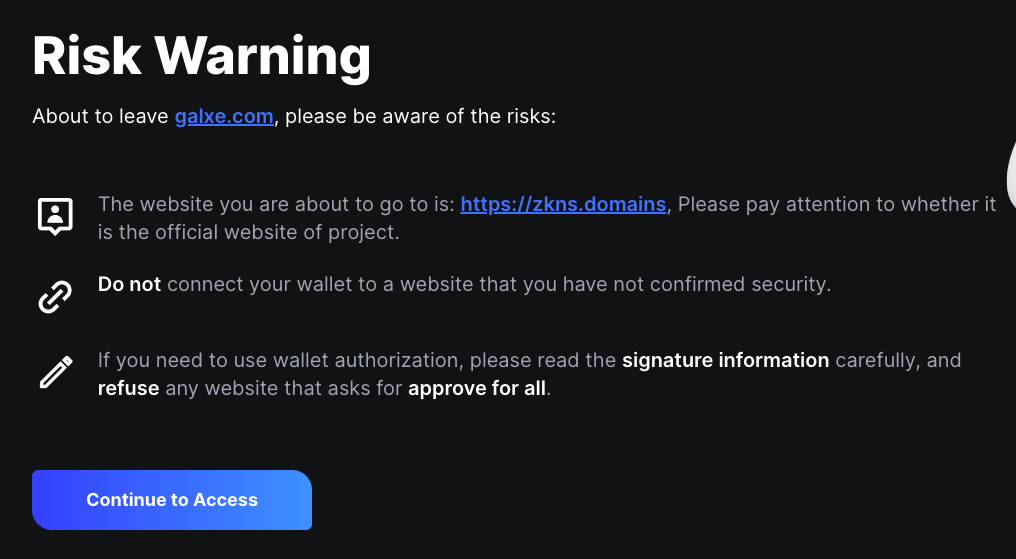
Finally, come back to Verify, and then click the Switch to POLYGON button on the left, a Polygon network will be added and switched over, and then you can click Claim (the wallet must have MATIC).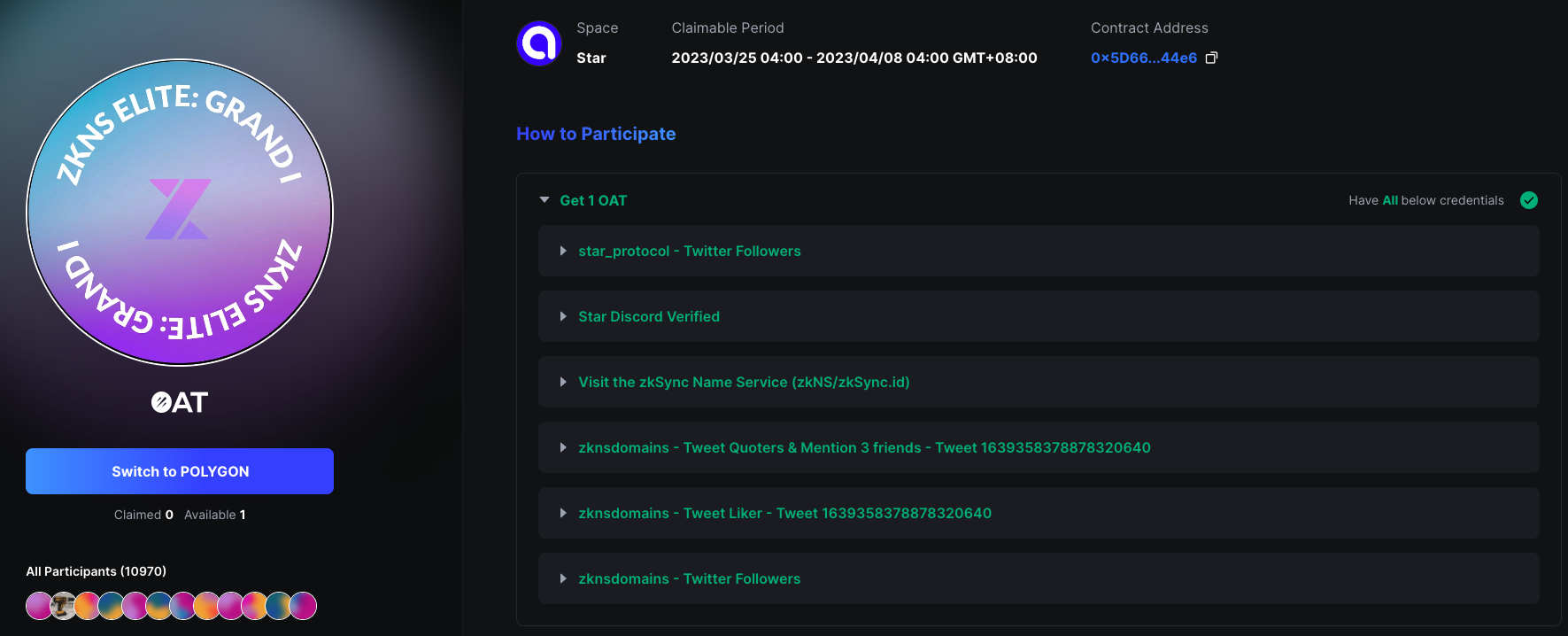
Bridge Withdrawal
After that, you can interact once every period of time.. If you don’t want to interact anymore and want to withdraw to L1. You can go to the Bridge page. Click MAX and click Withdraw. It’s better to wait for the fee around $1. For example, now is 0.00063 ETH: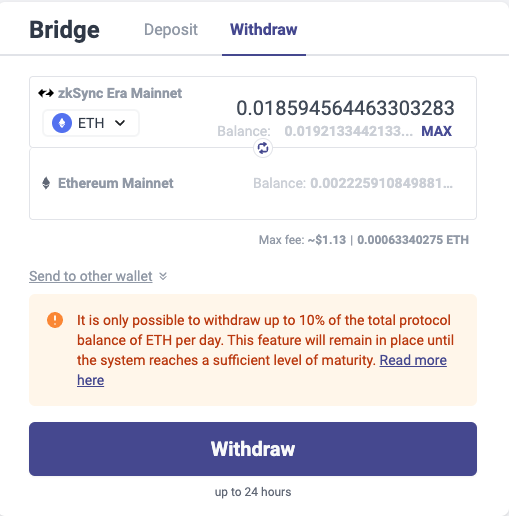
Zealy
Enter zkSync’s task and sign in. I choose Metamask to sign in. If there are rewards later, I can use this wallet to receive them.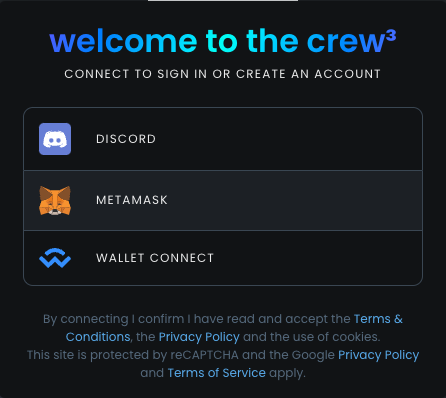
Then you can see the task list, you must complete each task to unlock more,.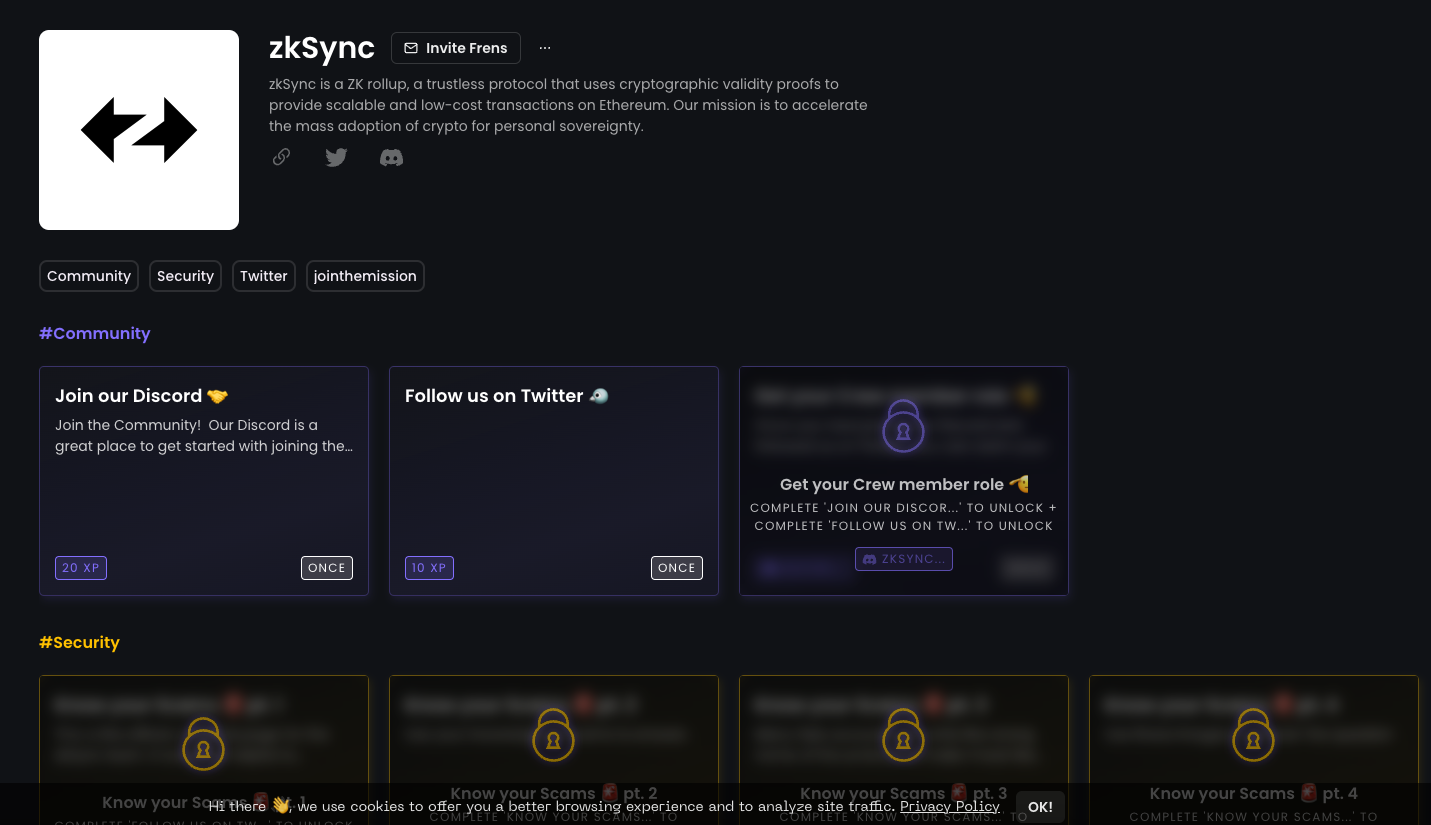
Community
Join our Discord 🤝: Click Connect Discord
Follow us on Twitter 🐦: Click Connect Twitter to complete authorization, then click Follow to go to zkSync Twitter page, Follow zkSync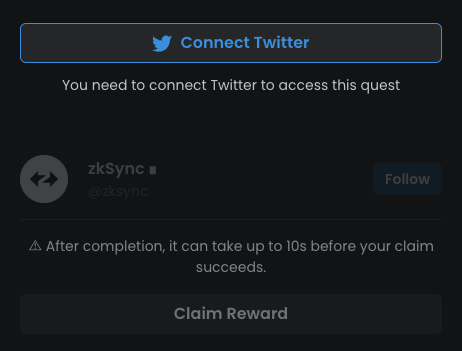
Security
Know your Scams 🚨 pt. 1: Click Visit this page, wait 10 seconds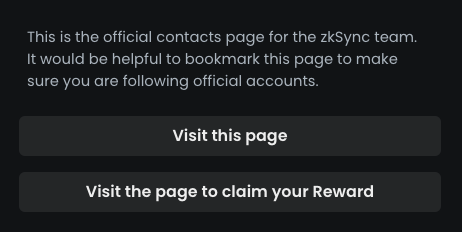
Know your Scams 🚨 pt. 2: B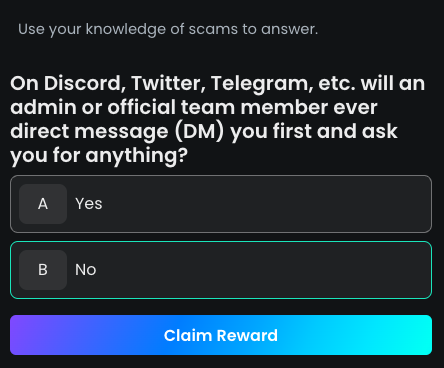
Know your Scams 🚨 pt. 3: zkSync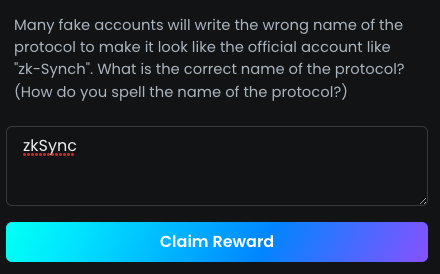
Know your Scams 🚨 pt. 4: A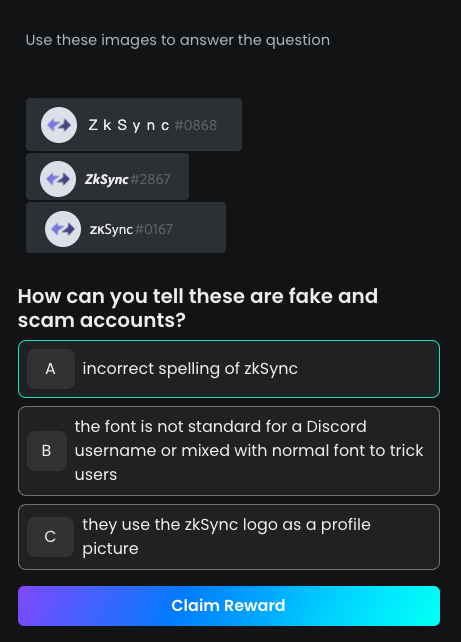
Know your Scams 🚨 pt. 5: C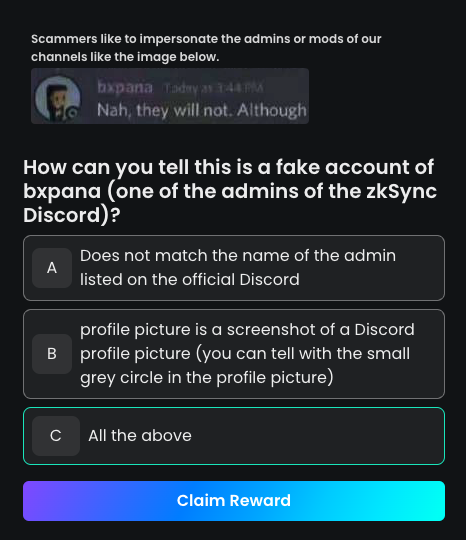
Know your Scams 🚨 pt. 6: D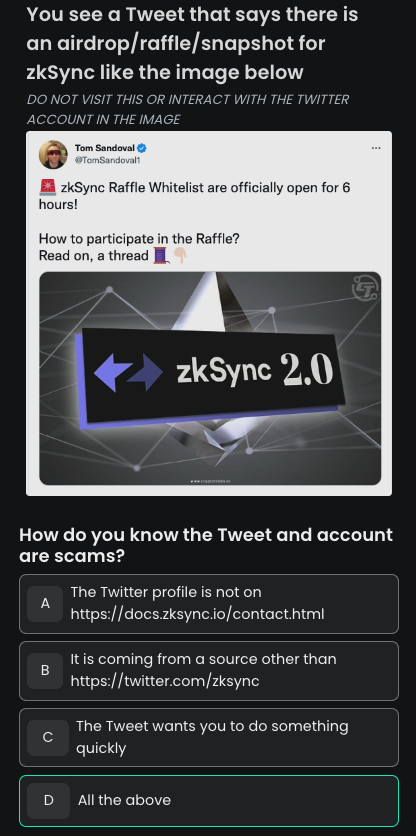
Know your Scams 🚨 pt. 7: D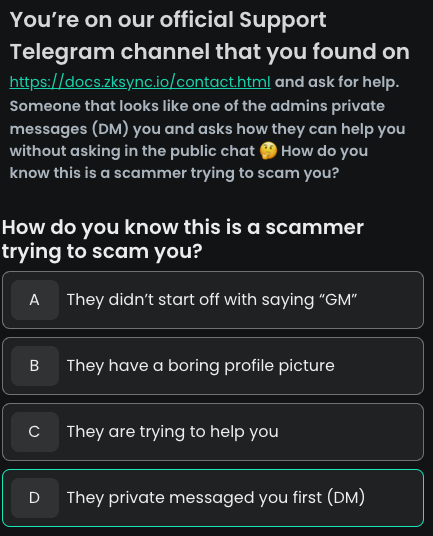
Know your Scams 🚨 pt. 8: E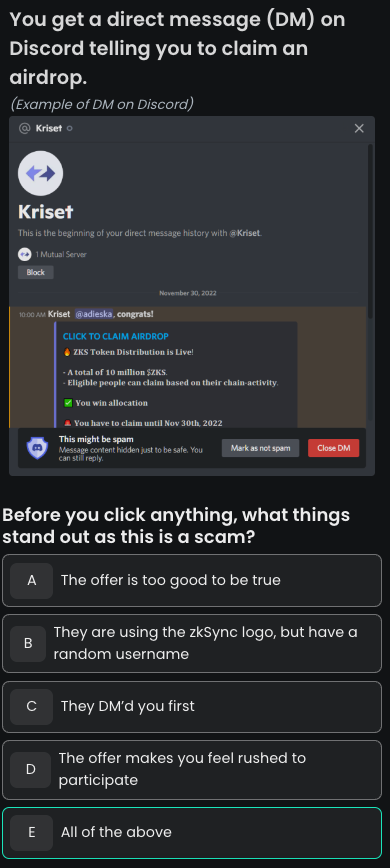
Know your Scams 🚨 pt. 9: D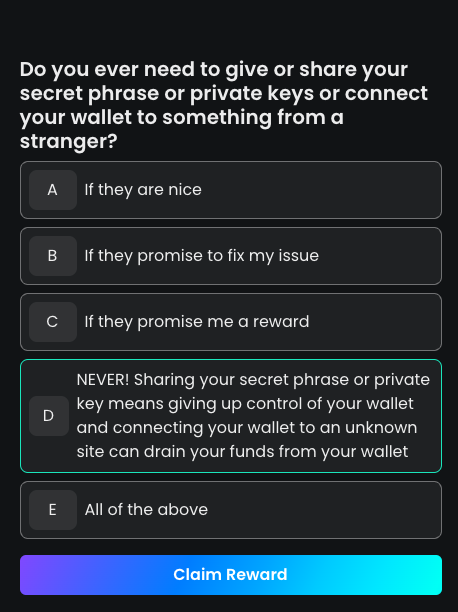
Know your Scams 🚨 pt. 10: A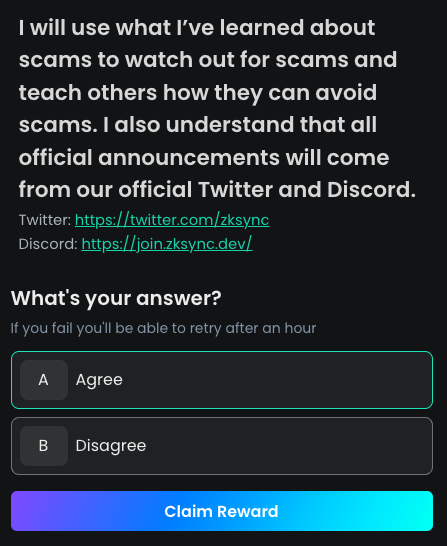
The tasks in this area are Like or Retweet
I 💜 Open Source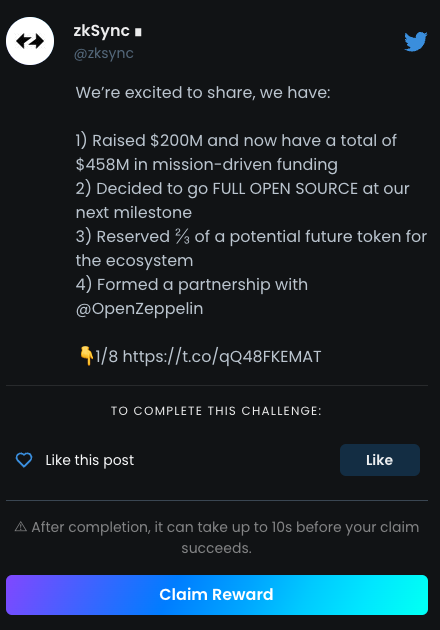
I 💜 Open Source Retweet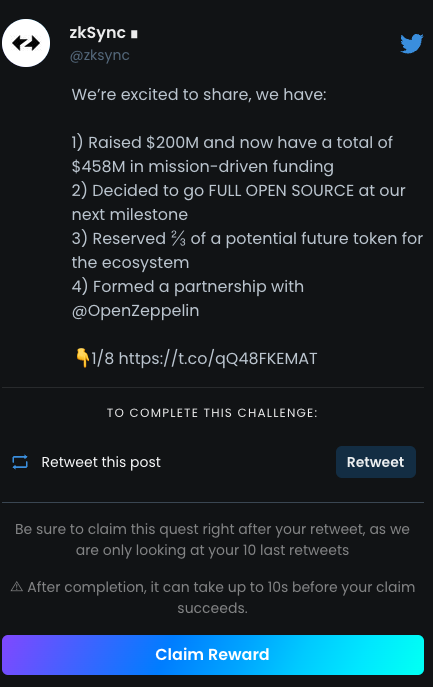
I 💜 Bankless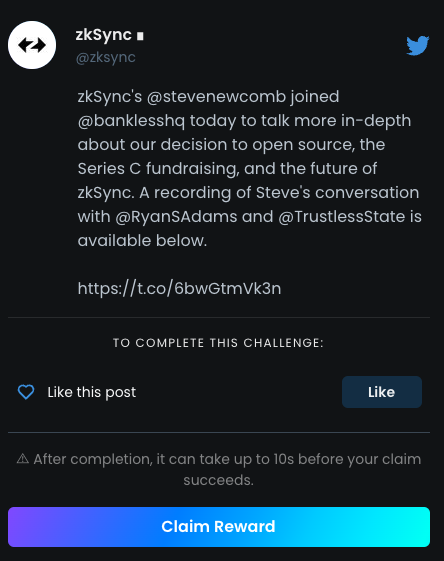
jointhemission
Welcome Baby Alpha 👶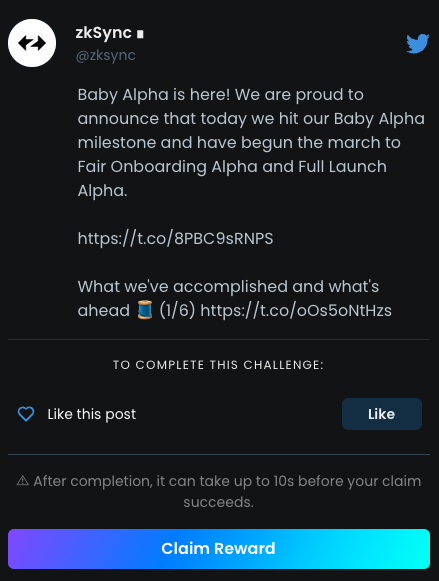
Welcome Baby Alpha 👶 (Retweet)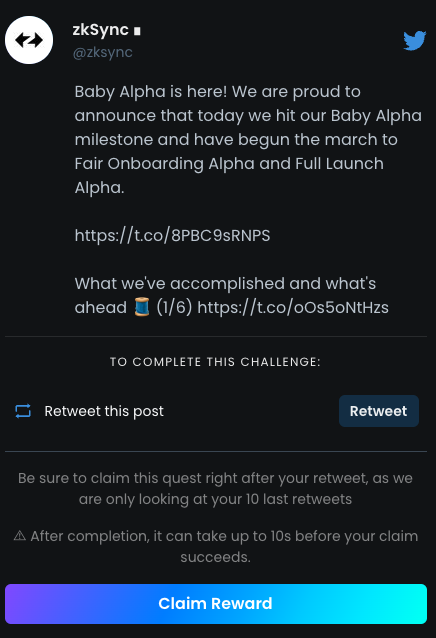
zkSync Roadmap pt. 1 🗺️: Baby Alpha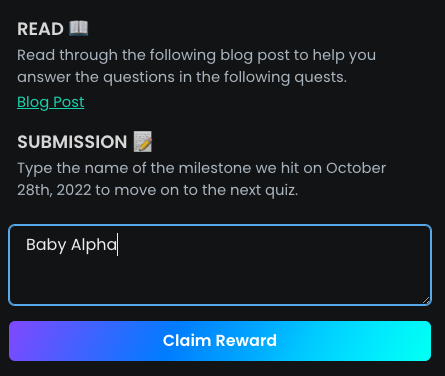
zkSync Roadmap pt. 2 🗺️: B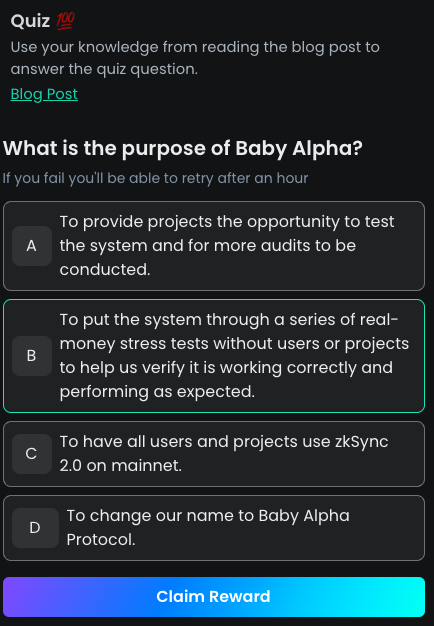
zkSync Roadmap pt. 3 🗺️: Fair Onboarding Alpha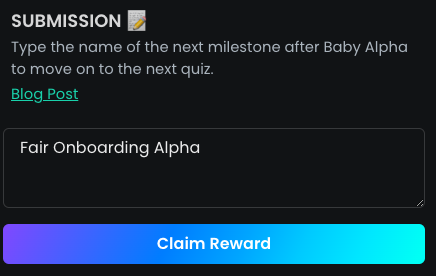
zkSync Roadmap pt. 4 🗺️: Full Launch Alpha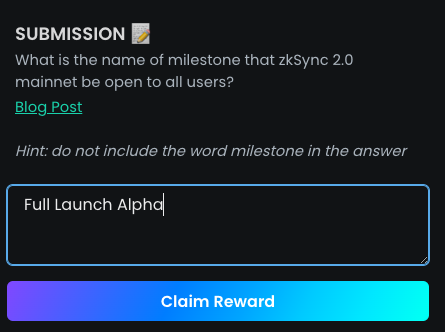
zkSync Roadmap pt. 5 🗺️: E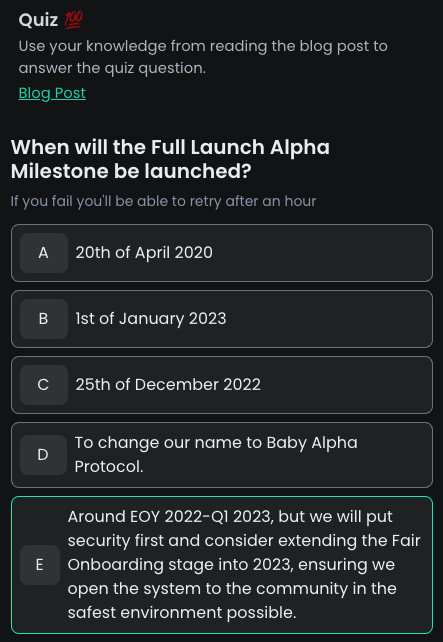
Open Source is Freedom pt. 1 📖: C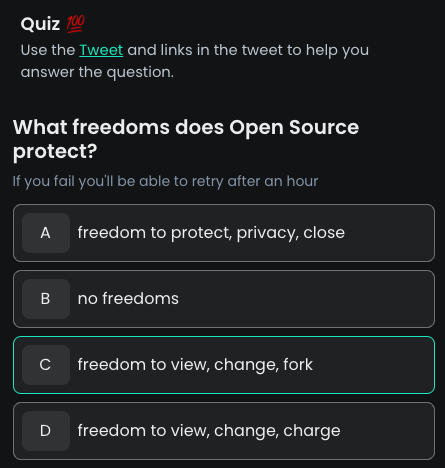
Open Source is Freedom pt. 2 📖: B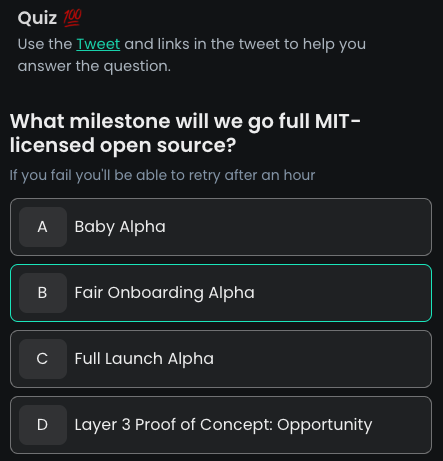
Open Source is Freedom pt. 3 📖: C